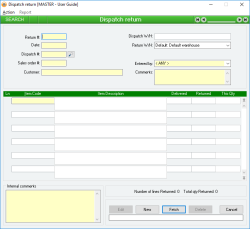Dispatch return
A Dispatch return is the means within the system by which goods or services are returned into stock from a Customer, and is performed in respect of the original Dispatch to that customer.
It is important to use a Dispatch return when goods are brought back instead of modifying the original Dispatch, for the following reasons:
- You have accurate historical information about the date and means of the delivery and return of goods
- The system can ensure that the goods are returned into the warehouse at the same cost as when they left
- You can invoice a Dispatch return as a credit against the original invoice
A Dispatch return can only be performed for some or all of the items on exactly one Dispatch, and is referenced throughout the system by its Dispatch Return #.
The following also holds for Dispatch returns:
- A Dispatch return is performed for some or all of the Items for exactly one Dispatch
- A Dispatch return is performed only for the S/O warehouse that is referenced on the original Dispatch
- You cannot return more Items for a Dispatch return line than were delivered on the original Dispatch
- You can return fewer Items for a Dispatch return line than the full quantity originally dispatched
- You can create as many Dispatch returns as you like for a single Dispatch, but the total quantity of goods being returned for any one line across all Dispatch returns cannot exceed the total quantity that was originally dispatched for that line.
- A Dispatch return cannot be performed where the Dispatch return Date is not within the Extended financial year or where the date is before the Journal lock date
- For each line containing a stock item, a Stock transaction is created that increases both the Quantity Committed and the Quantity in Stock for the warehouse by the quantity specified.
- For each line, a Journal transaction is created. The journal will add a negative Debit value to the Cost of Sales account (decreasing its value) and negative Credit value to the Stock account specified in the Dispatch line (increases its value) by the total cost of the Dispatch line. The total cost of a Dispatch return line is equal to the negative quantity multiplied by the original dispatched cost of the item: this produces a negative value.
- You can create as many Dispatch returns as you like for a single Dispatch
- A Dispatch return is invoiced in the same way as a normal Dispatch using a Sales invoice
- Pop up notifications available for Customers and Items
Module: Accounts receivable
Category: Dispatch return
Activation: Main > Accounts receivable > Dispatch return
Form style: Multiple instance, WYSIWYS, SODA
Special actions available for users with Administrator permissions:
- Alter the User ID in the Entered by field.
- Change the User ID of the Entered by field of memos.
- Edit memos entered by other users.
Database rules:
- A Dispatch return cannot be given a date that is outside the range of the Extended financial year
- A Dispatch return cannot be deleted if its date is outside the range of the Extended financial year or before the Journal lock date
- A Dispatch return cannot be deleted if it is referenced by any of the following:
Reference: Number, Read-only, WYSIWYS
This number uniquely identifies a Dispatch return. The Return # is automatically generated by the system after the first update of the Dispatch return and cannot be changed for the life of the dispatch.
If a Dispatch return is deleted, its Return # will never be used again for another Dispatch or Dispatch return.
Because a Dispatch return is essentially a Dispatch, the same sequence of identifiers is used for them. This means that you may see missing numbers in the sequence Dispatch numbers that relate to Dispatch returns and vice versa.
Reference: Button
This field indicates whether a dispatch return has been either partly or fully invoiced. It will only appear after a dispatch return has been at least partly invoiced.
Clicking on this field will cause a list of all Invoices for the dispatch return to appear. Once this list is visible, clicking on an entry in the list will take you to the appropriate Sales invoice.
Reference: Date, Mandatory, QuickList, WYSIWYS
This is the date on which the Dispatch return is performed. It can be any valid date that is within the current extended Financial year providing the date is not before the Journal lock date.
Reference: Number, Mandatory, QuickList, WYSIWYS
This is the Dispatch # for which the Dispatch return is being performed. Only the goods that were originally delivered on a Dispatch can be returned on a Dispatch return. Once a Dispatch number has been selected, when you leave the field the original Sales Order # and the Customer name is filled in and all available lines for the selected Dispatch are displayed in the Dispatch return lines area. To display a list of all valid Dispatch numbers, click on the button or press the QuickList Hot Key.
This is the Customer that relates to the selected Dispatch and can only be changed by selecting a different customer on the Sales order before any Dispatches or Dispatch returns have been created for the order.
Entering a customer will cause any Dispatch pop-up notifications for that customer to be displayed.
Reference: Select from list
This is the Warehouse into which the items on the Dispatch return will be placed. This field will default to the Dispatch W/H when creating a new Dispatch return.
If you change the selected Return W/H, you will receive a prompt asking if you would like to change the warehouse for all lines on the Dispatch return.
The warehouse that the stock is returned to may differ from the Return W/H if you have the system preference Allow warehouses to be set per line on Sales records ticked. In this case, the warehouse for that line will show below the Returned column.
Reference: Select from list, Mandatory, HotEdit, WYSIWYS
This is the User ID of the user who created the Dispatch return. This is automatically filled with the User name of the current user and cannot be changed unless the user has Administrator permissions for Dispatch returns.
Reference: Memo, Expandable, WYSIWYS
These are any comments or instructions that will appear on the printouts for the Dispatch return.
The comments entered here are transferred to the Comments field on any invoices created from this Dispatch return.
Reference: Memo, Expandable
These are any internal comments or instructions that are not intended to appear on printed material for external consumption, for internal eyes only.
This is a number used to uniquely identify a line within a Dispatch return. This number corresponds exactly to the equivalent line in the Sales order and Dispatch.
Reference: Text, Read-only, WYSIWYS
This is the item code identifying the item for the order line. This is the same item code as that which appears on the equivalent Sales order and Dispatch line and it cannot be changed from the Dispatch return form.
This is the description for the Return line. This is the same description as that which appears on the equivalent Sales order and Dispatch line and it cannot be changed from the Dispatch return form.
Reference: Menu
This menu option automatically displays the Sales invoice form and creates a new Sales invoice for the current Return.
The details of the new Sales invoice can then be modified manually before it is updated, or it can be cancelled.
Additional information
When customers return goods to you that have already been dispatched through the Dispatch process, then there are two methods available to process the return. The method you choose is important and will depend on the reasons for the return and whether or not the customer expects those goods back again
Use a Dispatch Return when:
- The wrong Item code was used
- They are returning something they don’t want
The items will not be put on backorder again and the items will no longer be committed
Use a Dispatch but enter negative quantities to reverse the flow of product
- They sent the goods back to be replaced because:
- They were faulty or not as specified, but the item code you used was correct
- They do not want them at this time, but want them at a later time (it could be goods or services that were “delivered”)
- You want to (and should!) retain the original dispatch record for audit and historical purposes
These items will be placed on backorder again, will be re-committed and all customer sales order reports will show that the goods still need to be delivered to the customer